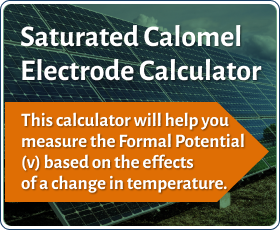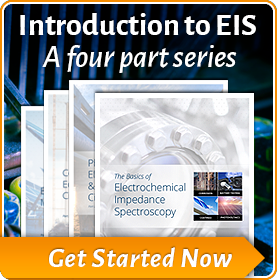Understanding the Specifications of your Potentiostat
Purpose of This Note
This technical note is intended to help you better understand the functionality and specifications of potentiostats. Various parameters that are typically listed in specification sheets of potentiostats are explained. In addition, it is shown which parameters are more relevant for specific applications and where you should pay attention.
Introduction
Many different factors pertaining to buying a potentiostat are important. The sole principle “The more, the better!” does not apply here. Instead, specifications of a potentiostat should fit the requirements of the experiments you want to perform:
- Are you looking for a general‑purpose instrument or a high‑precision potentiostat?
- Do you need a potentiostat for high‑power devices?
- Should it be portable or is a stationary system sufficient?
- Can it be a single potentiostat or is a multi‑channel system required?
Nevertheless, a single instrument cannot meet all requirements – especially if you consider investment costs as an additional and equally important factor. Specification sheets tell you what an instrument is capable of and help also to narrow down the list of instruments suitable for your applications. Depending on what you want to do, some specifications are more relevant than others. But ask yourself: Do you understand the meaning of the parameters listed in a spec sheet and can you order them according to priority of importance for your needs?
In the following sections we attempt to clarify matters. We explain typical terms that are listed in spec sheets for potentiostats. Because most of these terms correlate with specific potentiostat components, this tech note initially focuses on the setup and fundamental functioning of a potentiostat.
Basic information
Figure 1 shows a simplified schematic of a potentiostat. The potentiostat is attached to a measurement cell using Working, Working Sense, Counter, and Reference Electrode leads. The Working Electrode is typically the electrode used for studying any electrochemical processes. The potential within the cell is measured between Reference and Working Sense Electrodes. The current flow through both voltage‑sensing electrodes is minimized (ideally zero). The Counter Electrode completes the electrical circuit.
The potentiostat’s output signal can be controlled by connection to a computer. Measured data points are sent back to the computer for later analysis.

Figure 1. Simplified schematic of a potentiostat.
The Signal Generator creates the signal form requested from the user (e.g., constant value, ramp, sine wave) and sends it to the Control Amplifier. The Control Amplifier applies the signal form to the cell and adjusts its amplitude so that it corresponds to the user’s input value. The applied signal can be either a voltage (potentiostatic mode) or current (galvanostatic mode).
The potential difference between Reference and Working Sense Electrode is measured at the Electrometer. Additionally, the measured voltage signal is sent back to the Control Amplifier where it is compared to the desired voltage value. In case of deviation, the Control Amplifier’s output signal is adjusted and counteracts to the initial perturbation.
The current flow through the cell is measured at the Current‑to‑voltage Converter (I/E Converter). For this, the current signal is converted to a voltage signal. This is done by a resistor (Rm) in the I/E Converter. The measured voltage drop DU across the resistor is directly proportional to the current flow I through the cell (Eq. 1).
![]() Eq.1
Eq.1
|
A more detailed discussion about potentiostats can be found in Gamry’s application note section Potentiostat Fundamentals |
Below we discuss various terms which give valuable information about the capabilities of a potentiostat.
System
Parameters in this section give a basic overview about a potentiostat. We list basic specifications to help narrow down your list of suitable instruments.
Cell connections
Most potentiostats support 2‑, 3‑, and 4‑electrode setups using a Working, Working Sense, Counter, and Reference lead. These three setups cover most electrochemical applications.
There are special applications where the Counter Sense lead serves as fifth electrometer or replaces the Reference lead. Latter one is in general used for zero-resistance ammeter (ZRA) experiments such as noise measurements and galvanic corrosion.
|
For more information on electrode setups, see Gamry’s application note Two-, Three-, and Four-Electrode Experiments |
Some potentiostats are equipped with auxiliary electrometer channels (AUX channels). They can be used for voltage sensing of multiple reference electrodes or monitoring single cells in stack configurations, e.g., multiple batteries in a serial connection.
Maximum current
Maximum current specifies the upper current limit of a potentiostat and relates to the applied as well as measured current. This means that the Control Amplifier cannot drive more current into a cell. Conversely, the I/E Converter cannot measure higher currents than the maximum current.
When searching for a potentiostat, we advise you to evaluate first how much current you need for your experiments. It does not make sense to buy a potentiostat with a maximum current of several amperes when measurements in the milliampere region are performed. Investment costs for high‑power instruments are typically higher because their complexity increases. In addition, high‑power instruments can lack precision at the low‑current region. Hence you should examine the current ranges of a potentiostat.
Current ranges (including internal gain)
Current ranges (also referred to as I/E ranges) allow measurement of a wide range of currents over several decades without losing precision. Specification sheets typically list the number of current ranges as well as the lowest and highest available current range.
The I/E Converter measures the voltage drop across a resistor to calculate the current that passes the cell (Eq. 1). In practice, potentiostats employ an array of different switchable resistors across several orders of magnitude. Each resistor determines a current range. More sensitive ranges require larger resistors.
The importance of current ranges is highlighted in Figure 2 which shows three cyclic voltammograms (CVs) of a capacitor using different current ranges. The green curve was measured using an appropriate I/E range. By selecting a less sensitive I/E range (blue curve), the signal became very noisy. But overly sensitive ranges (red curve) can cut off the curve. The potentiostat is not able to measure higher currents. Gamry’s software indicates this by a current overload signal (I OVLD).

Figure 2. CVs of a capacitor using different current ranges. For details, see text.
Within Gamry’s Framework™ software, you can set the current range to fixed or automatically adjusted. Auto‑ranging selects the best current range using an algorithm and adjusts it automatically during an experiment.
You also often can find the term internal gain associated with current ranges. This means that the I/E Converter can amplify a measured signal. This feature is useful for adding additional ranges at the low‑current end. Gamry uses the factors 10 and 100. All other current ranges use a gain factor of one (1).
Internal gains have a practical reason. As mentioned before, more sensitive I/E ranges require larger resistors. Up to a certain point though, larger resistors are either not available or too costly. However, internal gains also have a drawback. By amplifying the measured signal, noise is also amplified. This makes it even more important to ensure having a proper setup and using a Faraday cage when measuring low currents.
Maximum applied potential
Maximum applied potential describes the maximum voltage a potentiostat can apply to a cell or measure between Working Sense and Reference Electrodes. If this value is exceeded, a voltage overload (V OVLD) signal appears in Gamry’s Framework software.
|
For more information on the different types of overloads, see Gamry’s Technical Support Article: Basic Explanation of Overloads |
Do not confuse the maximum applied voltage with the compliance voltage of a potentiostat. The compliance voltage affects the maximum voltage that the Control Amplifier can apply between Counter and Working Electrode (see below).
Rise time
The rise time represents the time that it takes for a signal to rise or fall. Usually, it is specified as the time between 10 % and 90 % of the signal’s amplitude (see Figure 3). The shorter the rise time, the faster a system can react to a signal change. This is especially important when measurements are performed that require fast signal changes such as pulse voltammetry or impedance spectroscopy.

Figure 3. Diagram of an applied signal illustrating rise time and slew rate.
However, rise time by itself is not all that meaningful. As shown in Figure 3, it can easily change by increasing the amplitude or changing the slew rate, i.e., the slope of the signal change. The signal change can be controlled by the potentiostat’s speed settings (see details below).
Minimum timebase
The minimum timebase is the fastest possible sampling rate of a potentiostat, usually in the microsecond range.
Keep this parameter in mind for experiments that involve measuring fast signal changes and where high time‑resolution is important, such as reaction kinetics or signal‑decay experiments.
Noise and ripple
Noise and ripple are two terms that describe the overall noise of the Control Amplifier’s output signal. The magnitude of the total noise is usually listed as root‑mean‑square (rms), peak‑value (pk), or peak‑to‑peak value (p‑p). Equation 2 shows the conversion between these three terms.
![]() Eq. 2
Eq. 2
DC signals applied by the control amplifier are always superimposed by a very small AC signal consisting of noise and ripple components (Figure 4).

Figure 4. Schematic illustration of the terms noise and ripple.
The ripple component is a small, low‑frequency signal which is determined by the fundamental switching frequency of the converter. Hence ripple is always part of the original DC signal.
Noise appears as high‑frequency distortion resulting from artifacts from internal power supplies. Noise can be attenuated by adding capacitors at the output.
Control Amplifier
The Control Amplifier (CA) controls and adjusts the signal that is applied to a cell. Various parameters that are limited by the CA are mentioned above. The following section contains additional parameters related to the control amplifier.
Compliance voltage
The compliance voltage is the maximum voltage that can be applied by the CA between Counter and Working Electrode. Note the difference to the maximum applied voltage. The compliance voltage is higher than the maximum applied voltage and is used to adjust the user‑defined potential on your cell.
Compliance voltage is one specification to consider when working with highly resistive cells, for they require more voltage. If the potentiostat cannot supply enough voltage to your cell, the user‑defined voltage cannot be adjusted and a CA overload signal (CA OVLD) appears.
However, instruments with a high compliance voltage require more power and more complex circuitry, which also leads to higher costs. In most cases, a compliance voltage of about 5 V is sufficient for applications where the bulk‑solution resistance is low. Hence we advise you to estimate how much compliance voltage you really need for your application.
|
For more information on compliance voltage, see Gamry’s application note: Compliance Voltage: How Much is Enough? |
Speed settings
The control amplifier can be driven by different speeds (CA speed). They also relate to the unity‑gain bandwidth of the CA as well as the slew rate (see later).
Faster speed settings allow the control of fast signal changes. However, this also affects the potentiostat’s stability, which becomes even more apparent when capacitive cells or reference electrodes with higher impedances are connected. Figure 5 shows the effect of different speed settings on the original input signal.
Setting the CA speed to fast mode enables the CA to generate signals with steep signal changes which resemble the input signal. However, the output signal may tend to overshoot, resulting in power spikes. In the worst case, the potentiostat starts to self‑oscillate. In contrast, lower speed settings prevent self‑oscillation. However, the input signal cannot be displayed as accurately because the slew rate is decreasing.

Figure 5. Diagram showing the difference between high and low CA speed settings compared to the input signal.
The CA speed is usually chosen by the software. However, the user can manually change the CA speed in Gamry’s Framework for most experiments by activating the Advanced Pstat Setup checkbox.
|
For more information on improving the stability of your potentiostat, see Gamry’s application note: |
Unity‑gain bandwidth
One specification strongly related to the CA speed is the unity‑gain bandwidth. Increasing the CA speed also increases the unity‑gain bandwidth. It describes the frequency at which the gain of the CA is one (1). Signals up to this frequency can be amplified. Signals are attenuated when exceeding the unity‑gain bandwidth, which can lead to distortion and noise.
This means in practice that if the unity‑gain bandwidth is high (i.e., high CA speed), fast signal changes can be controlled. However, the potentiostat’s stability decreases which can lead to unwanted self‑oscillation (see previous section).
Slew rate
The slew rate is also related to the potentiostat’s speed setting. While the bandwidth represents the frequency domain, the slew rate shows the behavior in the time domain. As shown in Figure 3, it represents the slope of an applied signal. Its value can be changed by changing the CA speed settings. High speed settings allow processing fast signal changes with high slew rates. Decreasing the CA speed increases the potentiostat stability but decreases the slew rate (see also Figure 5).
Electrometer
The Electrometer measures the voltage difference between the Reference and Working Sense Electrode. In addition, it sends back the signal to the CA which then counteracts any deviations between requested and measured potential. This section includes additional limitations of the Electrometer.
Input current
The input current describes the typical current flow through the Electrometer. This parameter should be very small to minimize current flow through the Reference Electrode. This way, unwanted Faradaic reactions within the Reference Electrode can be avoided and its potential can be held constant.
Input Impedance
In order to keep the input current small, the Electrometer requires a high input impedance. It is also often described by an input resistance as well as input capacitance. A small input capacitance helps avoiding system instabilities when using high‑impedance Reference Electrodes.
The input impedance represents also the theoretically maximum measurable impedance of the potentiostat. This parameter is especially important when measuring high‑impedance samples such as coatings. Its value should be in the upper gigaohm to teraohm region. Even if your sample has a higher impedance, your measurement does not exceed the input impedance. The highest measurable impedance of your potentiostat can be measured by performing an open‑lead experiment. It strongly depends on the measurement setup, for only very small currents are measured.
|
For more information on open lead experiments and EIS on coatings, see Gamry’s application note: |
Electrometer bandwidth
The electrometer bandwidth describes the ability of how fast the Electrometer is able to measure signal changes. This value is usually much higher than the practical frequency range of the potentiostat.
The electrometer bandwidth is often combined with an attenuation value expressed in dB (decibel). A value of ‑3 dB means that signals are attenuated by factor of 0.7 at the specified frequency.
Common‑mode rejection ratio (CMRR)
The common‑mode rejection ratio (CMRR) shows how good a differential amplifier (i.e., the Electrometer) can suppress unwanted signals caused by non-idealities of components and design limitations. Figure 6 shows an expanded diagram of an Electrometer and its connections similar to Figure 1.

Figure 6. Simplified diagram of an Electrometer and its connections. For details, see text.
Current flows through the cell from the Counter to Working Electrode. The voltage drops across the cell represented by resistor Rcell, as well as across internal resistances resulting from the cell cable and the circuit-board layout (Rint). Both voltages can be expressed as:
 Eq. 3
Eq. 3
The first term is the differential input voltage Ud. It is measured between Reference and Working Sense leads. The second term represents the non‑ideal common‑mode voltage Ucm and leads to deviation in the output signal. Ud and Ucm have gain factors which depend on the differential amplifier. The output voltage can be then represented using Eq. 4.
![]() Eq. 4
Eq. 4
Gd is the differential gain which is usually set to one (1). Gcm is the common‑mode gain. In the ideal case, Gcm is zero and the output signal Uout is independent of the common‑mode voltage. The CMMR is the ratio of both gain factors (see Eq. 5)

Eq. 5
CMRR is usually stated in decibels (dB). The higher the CMRR, the better is the suppression of unwanted common‑mode signals. In addition, CMRR is specified with a frequency value, because of the frequency‑dependence of the common‑mode gain Gcm. CMRR decreases as the frequency increases.
Additional Parameters
Accuracy, precision, and resolution
Accuracy and resolution of current and voltage are listed separately in Gamry’s spec sheets. Both are further distinguished between applied and measured signal. In order to clear up misunderstandings, the meaning of the terms accuracy, precision, and resolution are sketched in Figure 7.

Figure 7. Graphical depiction of accuracy, precision, and resolution.
Accuracy defines how correct a measurement or an applied signal is. If the accuracy is low, measurement points deviate more from the correct value (the center of the bull’s eye in Figure 7). In contrast, high accuracy means that the measurement coincides with the correct value very well.
Precision tells you how repeatable an experiment is. Measurement points are widespread if the precision is low. Note that a high precision does not guarantee correct measurement results. Because of systematic errors such as temperature drift or wrongly calibrated instruments, measurement points can still differ from the correct value.
The third important term is resolution which is very often confused with precision. Resolution describes the degree of fineness with which an instrument can differentiate between measurement points. It limits the capability of measured or applied signals because information can get lost.
Accuracy and resolution depend on the setting of the potentiostat. Hence both are usually listed with respect to the actual potentiostat setting, e.g., current range or gain.
Frequency Range
Frequency range states the minimum and maximum frequency that can be selected for an EIS experiment. Both strongly depend on the limitations of the CA as well as the bandwidth of the Electrometer.
AC amplitude
AC amplitude describes the AC amplitude of a voltage or current sine wave that can be applied during an EIS experiment. It can be expressed as rms, pk, or p‑p signal (Eq. 2). The maximum applicable AC amplitude depends on the Electrometer’s bandwidth as well as the CA speed setting.
EIS accuracy
The accuracy of an EIS experiment depends on various parameters such as applied AC amplitude, frequency, cell impedance, cable length, and wiring. Gamry Instruments includes with every potentiostat an Accuracy Contour Plot which tells exactly what accuracy can be expected when performing EIS experiments.
|
For more information on accuracy contour plots, see Gamry’s technical note: |
Summary
This technical note describes various parameters that are listed in specification sheets of potentiostats. Its main purpose is to contribute to a better fundamental understanding of how a potentiostat works and to emphasize the importance of specific parameters in relation to various applications.
Want a PDF version of this application note?
Please complete the following form and we will email a link to your inbox!