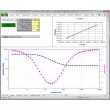Overview
The Gamry Electrochemistry Toolkit offers a comprehensive set of software tools for controlling your Gamry Potentiostat using programming languages like Python, LabVIEW, C++, or C#. These tools make it possible to create user-defined experiments, to integrate a Gamry Potentiostat into OEM applications, or to design and implement a custom user interface.
You may need the Gamry Electrochemistry Toolkit if…
- You wish to create a custom experiment.
- You are an OEM who wants to integrate a Potentiostat into your system using your own software for control.
- You are looking to define a custom interface for your Potentiostat in a quality control environment where a simple, minimal user interface is important.
- You are looking for the most flexible system for controlling a Potentiostat for complete customization.
Examples of where this ability comes in handy are combining atomic force microscopy with electrochemistry, electrochemical quartz crystal microbalance, or spectroelectrochemistry. Fuel cell developers and battery researchers may also use the eChem Toolkit to integrate a Gamry Potentiostat into their test systems.
System Requirements
- Gamry Reference or Interface Family Instrument or other USB-based instrument compatible with the Gamry Framework Software
- Microsoft® Windows™ 10(32-bit or 64-bit) Required, Microsoft® Windows™ 11(32-bit or 64-bit) Recommended
- 16 GB RAM Required, 32 GB RAM Recommended
- LabVIEW 9 or newer for development in LabVIEW