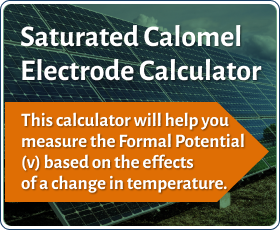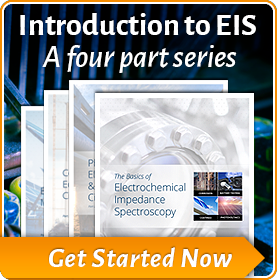Polarization Resistance Tutorial - Getting Started
Overview of Polarization Resistance
Linear polarization resistance (LPR) is a quick, nondestructive testing technique commonly used in material corrosion studies to gain corrosion rate data. For this method the material is polarized, typically on the order of ±10mV, relative to its Open Circuit (OC) potential—the potential measured when no [net] current is flowing. As the potential of the material (working electrode) is changed, a current will be induced to flow between the working and counter electrodes, and the material’s resistance to polarization can be found by taking the slope of the potential versus current curve. This resistance can then be used to find the corrosion rate of the material using the Stern-Geary equation. A good introduction to the theory behind this method can be found here.
NOTE: This guide begins after the initial potentiostat setup and software installation. This assumes the instrument’s firmware is up to date and the instrument is calibrated.
Electrode and Cell Setup
Polarization resistance is most commonly run in 3 electrode mode. In this configuration there is a working electrode (your material sample), CE (graphite and platinum are commonly utilized), and an independent reference electrode--Saturated Calomel Electrodes (SCE) and Silver/Silver Chloride (Ag/AgCl) are most common. More electrode setups can be found here.
For this tutorial a 2”x2” iron block will be used for the working electrode, a 3”x3” graphite block will be used as the counter electrode, and a Gamry SCE will be used as the reference. The electrodes can be seen in figure 1.

Figure 1: Materials used for a 3 electrode LPR experiment. The iron sample has been masked to reduce surface area. Masking is an optional step
The electrodes can now be mounted into the cell. For this tutorial a Gamry Paracell has been chosen due to electrode geometries. Depending on solution volume and electrode geometries, a Gamry PTC1 Paint Cell or Eurocell can also be utilized. The working electrode is mounted on the Paracell on the side with green and blue posts, with the CE mounted on the side with the orange and red posts. The RE is placed close to the working electrode. A bridge tube is utilized to get the reference measurement point closer to the working electrode surface. The cell with the mounted electrodes can be seen in figure 2.

Figure 2: (Left) Iron mounted onto the working electrode side of the Paracell (Right) Graphite mounted onto the counter electrode side of the cell
Once the electrodes have been mounted the cell can be filled with your electrolyte solution. For this demonstration dilute sulfuric acid (H2SO4) will be used. The cell can be filled through one of the ports on the end plates.
NOTE: FOR ALL ELECTROCHEMICAL EXPERIMENTS ALL THE ELECTRODES MUST BE EXPOSED TO THE ELECTROLYTE
For LPR experiments 4 of the potentiostat’s leads will always be used, and a fifth can be optionally used. The Working lead (green, current carrying), Working Sense (blue, voltage sensing), Reference (white, voltage sensing), and Counter (red, current carrying) will always be attached. If a Faraday cage, such as the VistaShield™, is used to minimize noise the Floating Ground lead (black) will be connected to the cage. The Counter Sense (orange, voltage sensing) is turned off during this experiment. It can be left unattached or attached to the cell without issue. A layout of the leads can be seen in figure 3.

Figure 3: For LPR experiments the Counter, Reference, Working, and Working Sense leads will always be used
The electrodes should now be connected to the potentiostat’s leads. The Working and Working Sense will be connected to the WE, in this case iron, the Reference to the RE, and the Counter lead to the counter electrode, which is the graphite. A cell with these connections can be seen in figure 4.

Figure 4: Paracell with electrodes properly mounted and with the potentiostat's leads connected. This cell is ready for experimentation
The cell is now fully connected and ready for experimentation. Turn on the potentiostat and ensure it’s connected to the computer.
Running the Experiment
To start the experiment open Framework. Go to the ‘Experiment’ tab > DC Corrosion > Polarization Resistance. A new window will open, seen in figure 5.

Figure 5: Entry screen for the experimental parameters used during the LPR experiment
The parameters you will use are highly dependent on the experimental setup, and are influenced by factors such as material type, type of electrolyte, and electrolyte concentration. A brief explanation of these parameters:
Initial E: The Initial E parameter defines the starting point for the potential sweep during data acquisition. The allowed range is ± 10 V with a resolution of 1/8th mV. Its accuracy depends on the setting. For LPR it is usually less than 20 mV negative ‘vs Eoc’ meaning referenced against the material’s Open Circuit Voltage.
Final E: The Final E parameter defines the ending point for the potential sweep during data acquisition. The allowed range is ± 10 V with a resolution of 1/8th mV. The Scan Range, defined as the absolute value of Final E minus Initial E, must be less than 8 V. Similar to the Initial E, it is usually less than 20 mV positive ‘vs Eoc’.
Scan Rate: The Scan Rate parameter defines the speed of the potential sweep during data acquisition. The Scan Rate is entered in units of mV/s. Typical scan rates are 0.1666 mV/s and 1 mV/s, as specified in select ASTM standards. A practical upper bound on the Scan Rate is 100 mV/s. Higher Scan Rates may run, but will yield unreliable data because the potentiostat's filtering is set for long time constants. A lower bound on the Scan Rate is given by the minimum Step Size divided by the longest Sample Period. For scans shorter than 2 volts, the slowest Scan Rate is 52.1 nV/s or 0.1875 mV/hr. Multiply these limits by four for scans longer than 2 V.
Sample Period: The Sample Period parameter determines the spacing between data points. It also helps determine the Step Size of the staircase ramp and the Number of Points in the data curve. The units used for the Sample Period are seconds (s). The shortest Sample Period we recommend is 0.2 s for DC corrosion experiments. The longest Sample Period allowed is 600 s.
Beta Anodic/Beta Cathodic: These are the Tafel constants, and are dependent on numerous factors such as electrode material, solution composition, and solution concentration. Values between 0.1 V/decade to 0.12 V/decade should be acceptable for most experiments. The exact values for these constants in a system can be determined through the DC105 technique known as ‘Tafel’ or non-destructively using electrochemical frequency modulation (EFM).
For this guide we will use the default parameters seen in figure 5. Press ‘OK’ on the setup box to begin the experiment. It will first measures the open circuit potential and then begin a linear voltage sweep that can be seen in figure 6. Measured current is seen on the x-axis, and applied potential is seen on the y-axis.

Figure 6: Active window during the polarization resistance experiment. The potentiostat is applying a linear voltage sweep to the working electrode and measuring the current response
When the experiment is done running, ‘Experiment done, press “F2-Skip” to continue” will appear in the bottom left status bar. Press this button, which can be seen in figure 6.
Performing Analysis
This section of the guide is designed to show how to get corrosion rate information, the most common reason to run polarization resistance. There is a full guide for Echem Analyst for a complete explanation of the tools and features available.
Once the experiment is done running go to the ‘Analysis’ menu in Framework and select the name of the file that was just run. In this case it will be named ‘polres.dta’. Selecting this will open the Echem Analyst program.
It is common to view polarization resistance data with current density on the x-axis. To change the axis from current to current density select the ‘Polarization Resistance’ menu in the upper left and click ‘Options’. In the Options window that appears select ‘Current Density’ under the ‘Units for Current’ section.
To get corrosion rate data take the following steps, which correspond to figure 7:
- Click the ‘Select Portion of the Curve using the mouse’ tool.
- Click twice on the data curve to define the starting and ending points of the selected region. Analysis will be performed on the selected region, and the zero current value should be roughly in the center of the region. This must be done so that the corrosion rate can be determined when the material is under no external load. The theory behind this can be found here.
- Select the ‘Polarization Resistance’ menu option, then click ‘Polarization Resistance’. A window will appear to confirm the Tafel constants. Click ‘Calculate’
- The corrosion rate, in mils per year, will be shown in the Quick View dock at the bottom left of the screen. The units of corrosion rate can be adjusted in the Polarization Resistance Options described earlier.

Figure 7: Step-by-step guide to finding the corrosion rate of your material
This guide is now complete, and you have run and analyzed your first corrosion experiment!
If there were difficulties experienced please check the troubleshooting walkthrough or common technical support issues. If you cannot find any solutions to the issue in either of these resources please contact one of our technical support engineers who will be happy to further assist you.
Want a PDF version of this application note?
Please complete the following form and we will email a link to your inbox!