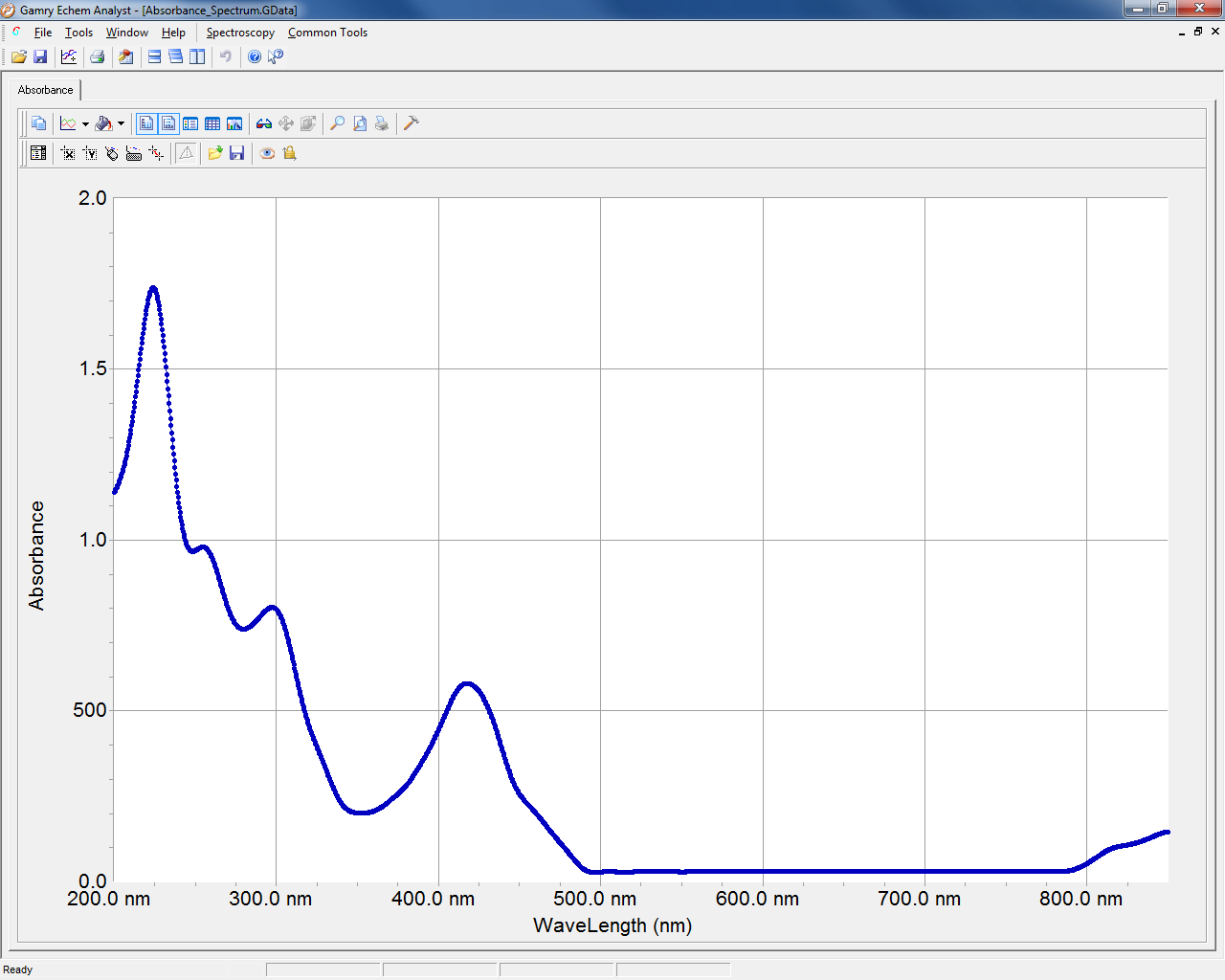The spectrum measured during an experiment is displayed. Data show either absorbance A, transmittance T, or raw counts plotted versus wavelength λ. Typical commands for spectroscopic experiments can be found in the menu bar under Spectroscopy. This includes Subtract Spectrum, Calculate Absorbance, Peak Find, Clear Peaks, and Add Wavelength Slices.