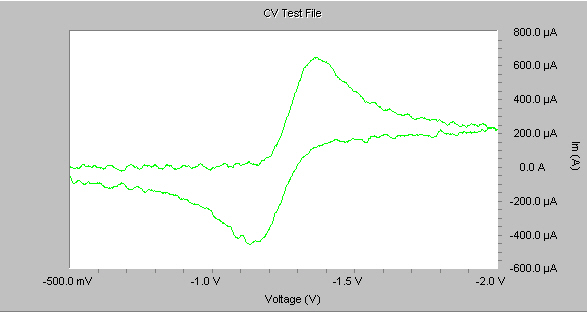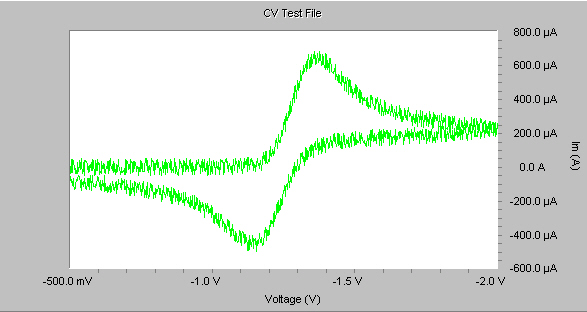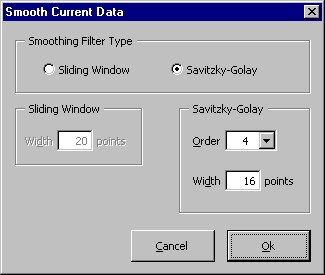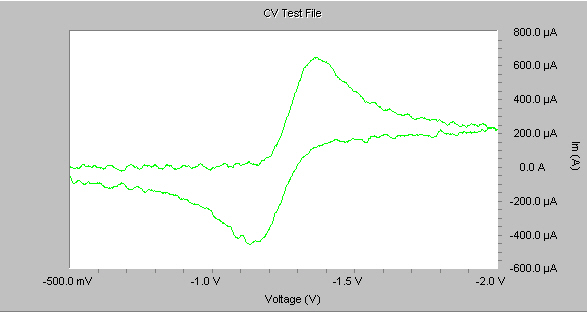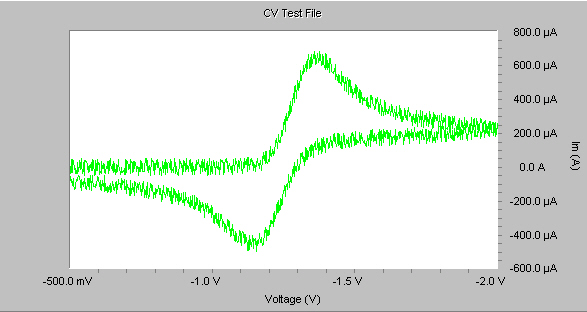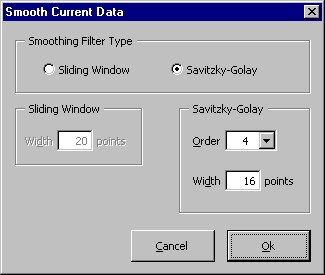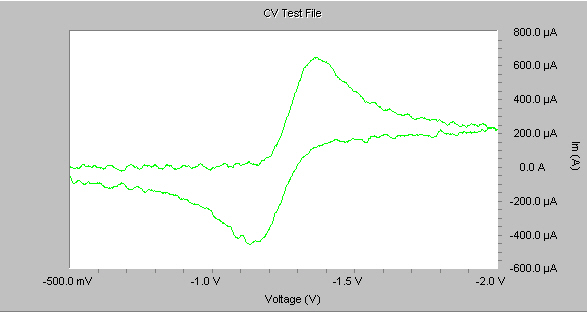Smooth Data
Smooth Data is used in cases where the acquired data are less than ideal. There are some cases where exterior noise enters the cell and causes the data to have some minor oscillations. The Smooth Data command offers two different types of smoothing algorithms:
- The first is a Sliding Window, which takes a number of data points in a window. This window averages the data points, and then slides one spot, and again takes an average. This sliding effect is repeated until all the data have been traversed. This technique is simple, but has a downside of causing the heights of peaks to be changed.
- The second is a Savitzky-Golay smoothing filter, which is a low-pass filter that helps to preserve higher moments by approximating the underlying function with a polynomial. This method requires an Order, which is the order of the polynomial, as well as a Width, which is the number of points to be fit by the polynomial. The default is 4 for the Order, and 16 for the Width; these are suitable for the majority of applications.
Method:
- Make the trace you wish to smooth the Active trace. Do this by right-clicking on the trace and clicking Activate Trace.
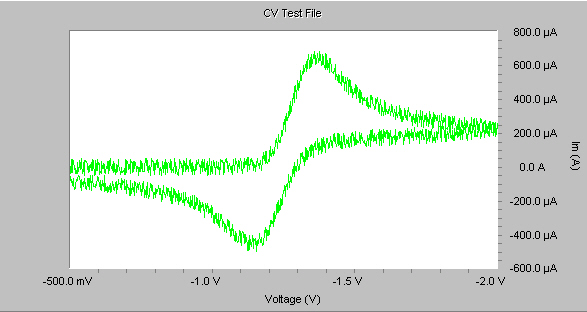
- Select the Smooth Data command from the document menu. The Smooth Data window appears.
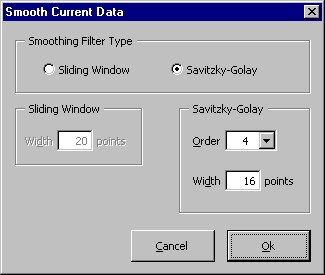
- Select the type of smoothing filter, and then specify the conditions for that filter. When you are satisfied, click the OK button. The data are smoothed. One side-effect of smoothing the data is that they—in essence—replace the original data in the document. To retrieve the original data, you must reload them from the original .DTA file.