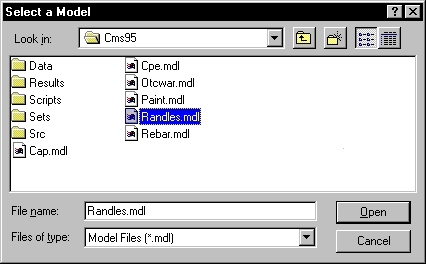
The Fit A Model (Simplex Method) command fits a data set to an equivalent-circuit model on your computer's disk. The model can be one of the standard models supplied with the EIS software or it can be a custom model generated using the model editor.
The EIS System uses the Simplex method to minimize c² to fit the impedance data to the selected equivalent-circuit model. Each model includes a number of adjustable parameters. Examples of adjustable parameters include:
The fitting routine searches for the parameter values that cause the model's impedance spectrum to most closely match the experimental spectrum.
The minimization algorithm makes a number of estimates for the values of the adjustable parameters. After each estimate, a "goodness of fit" is evaluated. New estimates for the parameter values are then made, using the Simplex algorithm. The process is repeated until the fit stops improving, or until a preset number of iterations have been made.
Below is the Select a Model window that appears when you select the Fit A Model (Simplex Method) command. Models are stored with a filename extension of .MDL. Generating equivalent-circuit models is described in the next section.
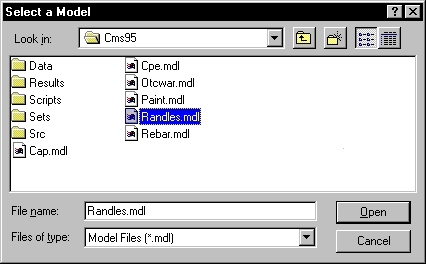
After you select a model, the system displays a Parameter Initialization dialog box. Each of the adjustable parameters in the model is listed on a separate line in this dialog box.
There are two paths to on which to continue:
The first field on each parameter line is the initial estimate that the fit will use for the parameter. This initial parameter is set in the model file, and you can change it using the model editor.
Do not click the Calculate button until you have reasonable seed values for all the initial parameter estimates. Initial parameter values that are close to the fit values speed the fitting process and minimize non-convergence problems.
If you know the value of one of the model's adjustable parameters exactly, enter the known value in the parameter's field and activate the Lock checkbox for that parameter. The algorithm does not vary a parameter that has its Lock checkbox activated.
The Iterations field controls the maximum number of iterations (optimization loops). The fitting process is repeated until the fit stops improving, or until the maximum number of iterations have been made. If the fit does not converge on a first attempt, increase the number in the Iterations field and try again.
The time required to fit a spectrum to a model depends on the speed of your computer, the number of parameters in the model, the number of points in the spectrum, and the degree to which the model describes the spectrum. In most cases the fit finishes within a few seconds.
AutoFit does lengthen the time required to fit the model to the data. Even so, in most cases the fit completes within a few seconds.
NOTE: There are some cases in which the fit will not converge on a reasonable set of values. This situation can be detected quite easily on the graph: The fit plotted on the chart does not even remotely resemble the original data.
Several factors can cause a convergence failure:
 , and then right-click on any point to specify Disable or Enable.
, and then right-click on any point to specify Disable or Enable.After the fit is done, the script: