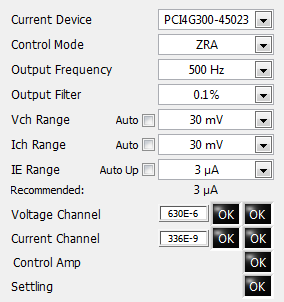
You can change the hardware settings of the potentiostat.
NOTE: The following descriptions are simply an overview of your potentiostat’s settings. Consult your hardware manual for further details.
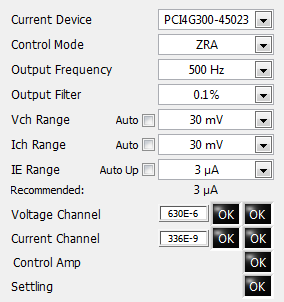
You can specify the controlling mode of the potentiostat in the Control Mode drop-down menu.
These controls are used to specify the voltage and current channel gain stages, as well as the I/E Range resistor.
When set to Auto, the device attempts to find the most appropriate setting, and displays the current value for that particular setting.
The Recommended setting for IE Range is calculated differently from the Auto Up setting, and may differ in value.
NOTE: While every attempt is made to determine the most appropriate setting, the Recommended setting may not be the appropriate setting for your measurement.
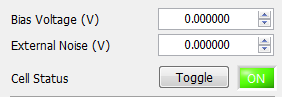
To turn the cell on or off, click the Toggle button. The indicator lamp to the right of the Toggle button indicates the current state of the instrument.