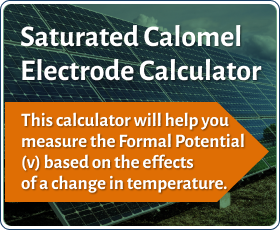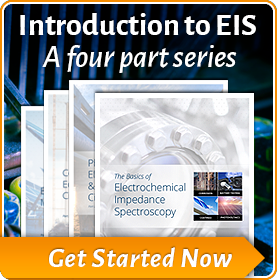Checking the Integrity of a Gamry Cell Cable
Introduction
Of all the components of a Gamry Instruments system, the cell cable is the one that is constantly being flexed and exposed to corrosive environments. This test may take a couple of minutes, but if it identifies a problem, it is time well-spent. If you determine that the cell cable is faulty, this check can prevent a potentiostat from a needless trip to Gamry Instruments for repair. This presents the rare opportunity to save both time and money...especially for our international users.
We urge you to consider purchasing a spare cell cable. If you only have one cell cable, expect it to fail sooner or later. Having an inexpensive replacement avoids downtime.
Symptoms of Suspect Leads
There are other reasons that you may see these specific symptoms, but here is what you encounter if the cell cable is damaged:
1. During the Calibration routine, your potentiostat passes the early internal adjustment tests, but fails the later “Applied Pstat” or “Applied Gstat” tests. This could be a general cell cable problem. Make sure the cell cable is firmly connected to the potentiostat and the leads are correctly attached to the appropriate version of the Universal Dummy Cell.
2. The Working Sense (blue) and Reference (white) leads are the two inputs to the Potentiostat's electrometer. The electrometer is the potential-measurement device. If the measurement of potential (Vm) drifts from the value you requested, the problem may lie with one of these two leads. In particular, if the voltage measurement reaches ±11 V, there is a good chance one of these leads is damaged. Intentional resistors are installed in both of these leads. Both the Working Sense and Reference leads should measure ~260 Ω (for the Reference™ 600+/620, ~403 Ω).
3. The Working (green) lead is the electrode that measures the current in the cell. You can suspect this lead is damaged if your system always measures 0 A of current. Measuring 0 A does not stress the potentiostat, so you will not see any overloaded data. All displayed points will be blue. The Working Electrode lead should measure 0 Ω.
4. The Counter (red) lead is the output of the Control Amplifier. The Control Amplifier is the device that delivers the necessary current to control the cell. If there is a break in the Counter Electrode lead, the Control Amplifier is unable to control the cell. Your data will be displayed in the Framework with red markers and be accompanied by a CA OVLD message. The Counter Electrode Lead should measure 0 Ω.
5. Also, the Counter Sense and Ground leads should measure 0 Ω (but 403 Ω on the Reference 600+/620 Potentiostat).
Of course, if you have multiple cell cables, substituting a known good cell cable is the quickest test. The following are tests for a broken lead, the more common occurrence. To test for a lead inadvertently shorted to its neighbor, you can test resistance between each pin surrounding the correct pin and the correct cell lead. Each surrounding pin should measure infinite resistance.
You need a digital multimeter capable of measuring resistance (any electronics shop should have one).
The pin number is printed on the black section inside the connector beside the base of the pin. You may need to tilt it or use a flashlight to see it.
Diagnostic Check of a Gamry Series G™/PCI4™/PC4™/ECM8™ cell cable
| NOTE: Working Sense and Reference leads should measure ~260 Ω. The Working and Counter leads should measure 0 Ω. |

Figure 1. Pins in the cell cable for the Series G, PCI4, PC4 potentiostats, and ECM8 Multiplexer.
1. Disconnect the cell cable from the back of the PCI4 potentiostat.
2. Set the multimeter to read resistance in ohms.
3. Connect one terminal of the multimeter to the Working Sense (blue) lead, and connect the other end to Pin #1. You should measure ~260 Ω.
4. Connect one terminal of the multimeter to the Reference (white) lead, and connect the other end to Pin #6. You should measure ~260 Ω.
5. Connect one terminal of the multimeter to the Working (green) lead, and connect the other end to Pin #3. You should measure 0 Ω.
6. Connect one terminal of the multimeter to the Counter (red) lead, and connect the other end to Pin #9. You should measure 0 Ω.
A broken cell cable is indicated by a very high (infinite) resistance. This indicates that the cell cable is damaged and needs to be replaced. We do not repair cell cables.
There is a complete description in the manual on our website, www.Gamry.com, which coordinates the pin/lead combinations.
Diagnostic Check of a Gamry Reference™ 600 cell cable
|
NOTE: Working Sense and Reference leads should measure ~260 Ω. The Working and Counter leads should measure 0 Ω. |
 Figure 2. Pins in the cell cable for the Reference 600 potentiostat.
Figure 2. Pins in the cell cable for the Reference 600 potentiostat.
1. Disconnect the cell cable from the front of the Reference 600 potentiostat.
2. Set the multimeter to read resistance in Ω.
3. Connect one terminal of the multimeter to the Working Sense (blue) lead, and connect the other end to Pin #1. You should measure ~260 Ω.
4. Connect one terminal of the multimeter to the Reference (white) lead, and connect the other end to Pin #16. You should measure ~260 Ω.
5. Connect one terminal of the multimeter to the Working (green) lead, and connect the other end to Pin #13. You should measure 0 Ω.
6. Connect one terminal of the multimeter to the Counter (red) lead, and connect the other end to Pin #23. You should measure 0 Ω.
7. Connect the multimeter between the cable’s Working Sense lead and its shield, i.e., between Pins #1 and #2. You should measure infinite Ω or discontinuity.
8. Connect the multimeter between the cable’s Reference lead and its shield, i.e., between Pins #16 and #4. You should measure infinite Ω or discontinuity.
9. Connect of the multimeter between the cable’s Counter lead and its shield, i.e., between Pins #23 and #11. You should measure infinite Ω or discontinuity.
10. Connect the multimeter between the cable’s Working lead and its shield, i.e., between Pins #13 and #12. You should measure infinite Ω or discontinuity.
The indication of a broken cell cable is that one of these four tests will measure a very high (infinite) resistance, or if the shielding checks measure low resistance (0 Ω) or continuous. The shielding should not have electrical continuity with the signal conductor. This indicates that the cell cable is damaged and needs to be replaced. We do not repair cell cables.
There is a complete description in the Reference 600 Manual, which coordinates the Pin/Lead combinations.
At the conclusion of this test, you will probably need to contact Gamry Instruments, either to purchase a replacement cell cable or to make arrangements to repair the potentiostat.
Diagnostic Check of a Gamry Reference 600+/620 cell cable
|
NOTE: Working Sense, Counter Sense, and Reference leads should measure ~403 Ω. The Working and Counter leads should measure 0 Ω. |

Figure 3. Pins in the cell cable for the Reference 600+/620 potentiostat.
1. Disconnect the cell cable from the front of the Reference 600+/620 potentiostat.
2. Set the multimeter to read resistance in Ω.
3. Connect one terminal of the multimeter to the Working Sense (blue) lead, and connect the other end to Pin #1. You should measure ~403 Ω.
4. Connect one terminal of the multimeter to the Reference (white) lead, and connect the other end to Pin #16. You should measure ~403 Ω.
5. Connect one terminal of the multimeter to the Working (green) lead, and connect the other end to Pin #13. You should measure 0 Ω.
6. Connect one terminal of the multimeter to the Counter (red) lead, and connect the other end to Pin #23. You should measure 0 Ω.
7. Connect one terminal of the multimeter to the Counter Sense (orange) lead, and connect the other end to Pin #6. You should measure 403 Ω.
8. Connect the multimeter between the cable’s Working Sense lead and its shield, i.e., between Pins #1 and #2. You should measure infinite Ω or discontinuity.
9. Connect the multimeter between the cable’s Reference lead and its shield, i.e., between Pins #16 and #4. You should measure infinite Ω or discontinuity.
10. Connect the multimeter between the cable’s Counter lead and its shield, i.e., between Pins #23 and #11. You should measure infinite Ω or discontinuity.
11. Connect the multimeter between the cable’s Working lead and its shield, i.e., between Pins #13 and #12. infinite Ω or discontinuity.
The indication of a broken cell cable is that one of these four tests will measure a very high (infinite) resistance, or if the shielding checks measure low resistance (0 Ω) or continuous. The shielding should not have electrical continuity with the signal conductor. This indicates that the cell cable is damaged and needs to be replaced. We do not repair cell cables.
There is a complete description in the Reference 600+/620 Manual, which coordinates the Pin/Lead combinations.
At the conclusion of this test, you will probably need to contact Gamry Instruments, either to purchase a replacement cell cable or to make arrangements to repair the potentiostat.
Diagnostic Check of a Gamry Interface™ 1000 or 1010 cell cable
|
NOTE: Working Sense and Reference leads should measure ~260 Ω. The Working and Counter leads should measure 0 Ω. |

Figure 4. Pins in the cell cable for the Interface 1000 or 1010 potentiostat.
1. Disconnect the cell cable from the front of the Interface 1000 or 1010 potentiostat.
2. Set the multimeter to read resistance in Ω.
3. Connect one terminal of the multimeter to the Working Sense (blue) lead, and connect the other end to Pin #1. You should measure ~260 Ω.
4. Connect one terminal of the multimeter to the Reference (white) lead, and connect the other end to Pin #16. You should measure ~260 Ω.
5. Connect one terminal of the multimeter to the Working (green) lead, and connect the other end to Pin #13. You should measure 0 Ω.
6. Connect one terminal of the multimeter to the Counter (red) lead, and connect the other end to Pin #23. You should measure 0 Ω.
7. Connect the multimeter between the cable’s Working Sense lead and its shield, i.e., between Pins #1 and #2. You should measure infinite Ω or discontinuity.
8. Connect the multimeter between the cable’s Reference lead and its shield, i.e., between Pins #16 and #4. You should measure infinite Ω or discontinuity.
9. Connect of the multimeter between the cable’s Counter lead and its shield, i.e., between Pins #23 and #11. You should measure infinite Ω or discontinuity.
10. Connect the multimeter between the cable’s Working lead and its shield, i.e., between Pins #13 and #12. You should measure infinite Ω or discontinuity.
The indication of a broken cell cable is that one of these four tests will measure a very high (infinite) resistance, or if the shielding checks measure low resistance (0 Ω) or continuous. The shielding should not have electrical continuity with the signal conductor. This indicates that the cell cable is damaged and needs to be replaced. We do not repair cell cables.
There is a complete description in the Interface 1000 or 1010 Manual, which coordinates the Pin/Lead combinations.
At the conclusion of this test, you will probably need to contact Gamry Instruments, either to purchase a replacement cell cable or to make arrangements to repair the potentiostat.
Diagnostic Check of a Gamry Reference 3000 or Interface 5000 cell cable
| NOTE: The Working and Counter leads should measure 0 Ω. |

Verifying the Counter/Working Cell Cable
1. Disconnect the Counter/Working cable from the front of the Reference 3000 or Interface 5000 potentiostat.
2. Set the multimeter to read resistance in ohms.
3. Connect one terminal of the multimeter to the Working (green) lead, and connect the other terminal to Pin #9. You should measure 0 Ω.
4. Connect one terminal of the multimeter to the Counter (red) lead, and connect the other terminal to Pin #5. You should measure 0 Ω.
5. Connect the multimeter between the Counter/Working Cable’s Working lead and its shield, i.e., between Pins #1 and #2. You should measure infinite Ω or discontinuity.
6. Connect the multimeter between the Counter/Working Cable’s Counter lead and its shield, i.e., between Pins #5 and #13. You should measure infinite Ω or discontinuity.
Continue to step 7 only if you measure very high or infinite resistance in the preceding steps.
7. Using a Philips head screwdriver, remove the two screws on the hood of the D-connector that plugs into the front-panel of the Reference 3000 or Interface 5000 potentiostat. This gives access to the fuses. The fuses are very small.
8. Connect your multimeter terminals to each side of one fuse to test the resistance. Functioning fuses measure 0 Ω. Remove any faulty fuses using a pair of tweezers, and replace them with spares that were shipped with your Reference 3000 or Interface 5000 cables.
9. Reassemble the D-connector and repeat steps 3 and 4 to verify proper continuity throughout the Counter/Working cable.
A broken Counter/Working cable is that the Working or Counter lead has a very high (infinite) resistance after the fuses have been checked. This indicates that the cable is damaged and needs to be replaced. We do not repair cell cables.
Verifying the Sense Cable
 Figure 5. Pins in the Sense cell cable for the Reference 3000 and Interface 5000 potentiostats.
Figure 5. Pins in the Sense cell cable for the Reference 3000 and Interface 5000 potentiostats.
|
NOTE: Working Sense, Counter Sense, and Reference leads should measure ~260 Ω. |
1. Disconnect the Sense cable from the front of the Reference 3000 or Interface 5000 potentiostat.
2. Connect one terminal of the multimeter to the Working Sense (blue) lead, and connect the other terminal to Pin #8. You should measure ~260 Ω.
3. Connect one terminal of the multimeter to the Counter Sense (orange) lead, and connect the other terminal to Pin #11. You should measure ~260 Ω.
4. Connect one terminal of the multimeter to the Reference (white) lead, and connect the other terminal to Pin #13. You should measure ~260 Ω.
5. Connect the multimeter between the Sense Cable’s Working Sense lead and its shield, i.e., between Pins #7 and #8. You should measure infinite Ω or discontinuity.
6. Connect the multimeter between the Sense Cable’s Reference lead and its shield, i.e., between Pins #5 and #13. You should measure infinite Ω or discontinuity.
7. Connect the multimeter between the Counter Sense lead and its shield, i.e., between Pins #11 and #4. You should measure infinite Ω or discontinuity.
The indication of a broken Sense Cable is that any of these three tests (steps 2, 3, or 4) measure a very high (infinite) resistance, or if the shielding checks measure low resistance (0 Ω) or continuous. The shielding should not have electrical continuity with the signal conductor. This indicates that the cell cable is damaged and needs to be replaced. We do not repair cell cables.
Application Note Rev. 4.2 05/25/2022 © Copyright 1990–2022 Gamry Instruments, Inc.
Want a PDF version of this application note?
Please complete the following form and we will email a link to your inbox!